3.11 - Given a scenario, install and maintain various print technologies. Flashcards
Laser printer

Laser printer - Imaging drum.

Laser printer - Fuser assembly.

Laser printer - Transfer belt and roller.

Laser printer - Pickup rollers.

Laser printer - Seperation pad.

Laser printer - Duplexing assembly.

Laser printer - Imaging process.
Step 1: Processing
• Build the entire page in memory.
Step 2: Charging
• Prepare the drum with a negative electrostatic charge.
Step 3: Exposing
• Write the image with the laser.
Step 4: Developing
• Add toner to the charged areas of the imaging drum.
Step 5: Transferring
• Move the toner from the drum to the paper.
Step 6: Fusing
• Heat and pressure.
Step 7: Cleaning
• Remove excess toner.

Laser printer - Maintenance.
Replacing the toner cartridge.
Laser printer maintenance kit.
Laser printer calibration.
Laser printer cleaning.
Laser printer - Replacing the toner cartridge.

Laser printer - Maintenance kit.

Laser printer - Calibration.

Laser printer - Cleaning.

Inkjet printer.

Inkjet printer - ink cartridge.

inkjet printer - Print head.

Inkjet printer - Feed rollers and Duplexing assembly.

Inkjet printer - Carriage and belt.

Inkjet printer - Maintenance.
Calibration.
Cleaing print heads.
Replace inkjet cartridges.
Clearing Jams.
Inkjet printer - Calibration.

Inkjet printer - Cleaning print heads.

Inkjet printer - Replacing inkjet cartridges.

Inkjet printer - Clearing jams.

Thermal printer.

Thermal printer - Feed assembly.

Thermal printer - Heating element.
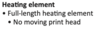
Thermal printer - Thermal paper.

Thermal printer - Maintenance.
Thermal paper replacement.
Cleaning the heating element.
Removing debris.
Thermal printer - Thermal paper replacement.

Thermal printer - Cleaning the heating element.
- Liquid cleaner.
- Isopropyl alcohol (IPA).
- Get a cleaning pen.
- Check manufacturer’s recommendations.
- Swab gently.
- Usually small areas.
- Use a cleaning card.
- Cleans the head.
- And paper pathways.
Thermal printer - Removing debris.

Impact/ Dot-matrix printer.

impact printer - Printer head.

Impact printer - Ribbon.

Impact printer - Tractor feed.

Impact printer - Maintenance.
Printer ribbon replacement.
Print head replacement.
Replacing paper.
Impact printer - Ribbon replacement.

Impact printer - Print head replacement.

Impact printer - Replacing paper.

3D Printer.

Virtual printers.

Print to file.

Print to PDF.

Print to XPS.

Print to image.



