Own Flashcards
(7 cards)
What is a tag?
- A tag is a piece of code that is added to website
- A tag may be a simple 1×1 transparent pixel or image tag loaded onto the web page or it could take the form of JavaScript code that allows for more advanced data collection.
- It allows data about users to be captured and fires when a specific “event” occurs on the website.
- After the event, the tag generates a record of that event in the form of a “cookie” that is stored in the user’s desktop for later retrieval
What is a cookie?
A cookie is a piece of code that web servers use to put info on a user’s browser so that they can retrieve the info later
What does a tag do?
Tags power online marketing and analytics. Specifically, they can:
- Instruct web browsers to collect data;
- Set cookies;
- Extend audiences between multiple websites;
- Integrate third-party content into a website (e.g. social media widgets, video players, ads, etc.).
- Everything from ad campaigns to Google Analytics runs on tags.
What’s the difference between a tag and a cookie?
Tags are not cookies and cookies are not tags. Rather, a tag can be used to set a cookie.
Cookies are text-only strings of code placed on a computer or device for a variety of purposes including remembering a user’s preferences or the contents of their online shopping cart.
What kind of data can be collected through a tag?
Tags can capture any action or event on a website or device. This may include:
- User Context: Implicit information such as the IP address of your mobile phone, the type of web browser you are using or how you were referred to the site (e.g. search, clickthrough from an ad, etc.)
- User Profile: Anonymous data stored in cookies such as a Profile ID or targeting criteria
- User Behavior: Data including the products, content or ads you viewed, links clicked, time on the page, etc.
How does a tag and cookie work?
- When user comes onto a website, the user’s brower will ask for web data from the web server
- The web server sends the page content and also CT tag to the browser
- The browser executes the tag code and collects data as the user browses the site
- The tag code instructs the browser to send the collected data on user to CT’s data collection server
- The data collection web server sends cookie data in response and the browser stores this cookie that can be retrieved for later use
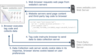
What is a tag container?
- It is a way to add alot of tags at one time to a website and manage them all from one place
- Containers are intended to make it easy to add a lot of tags to a website by injecting them into the browser through JavaScript or an invisible frame.


