Digital and Film forms of radiography Flashcards
how do they differ mainly
how the x-ray beam is dealt with after it has interacted with the patient
e.g. how it is captured, converted into an image and stored (receptors and processing)
what one is more widely used now (digital or film)
Digital has mostly superseded film radiography
- Multiple benefits
But film is still used by some GDPs (and in some dental hospitals)
- Costs of making change outweighs potential benefits
2 types of digital dental X ray receptors
phosphor plate
solid-state sensor
both multiple use - disinfect and reuse
2 types of film dental x-ray receptors
direct action film
indirect action film
both single use
sizes of receptors
Come in variety of sized to suit different purposes
- Exact measurements may vary between companies
Phosphor plate sizings tend to match films
- E.g.
- Size 0 (anterior periapicals)
- Size 2 (bitewings; posterior periapicals)
- Size 4 (occlusal radiographs)
conversion of Xray shadow into image
- When the x-ray beam passes through an object some of the x-ray photons are attenuated, creating ‘x-ray shadow’
- The x-ray shadow is basically the image ‘information’ held by the x-ray photons after an x-ray beam has passes through an object
- The image receptor detects this x-ray shadow and uses it to create an image
e.g.
Dark around edges – no attenuation
Edge – attenuation
Change more and more significant as it approaches the centre as the beam passes through the centre of the ball (max diameter) so more absorption, thus scatter of X-ray photos

X-ray shadow -> digital image
- X-ray digital receptor is like a grid*
- Reality 1000s of small areas that are able to detect X-ray photons
The receptor measures the x-ray intensity at defined areas (arranged in grid)
- No attenuation – receive all x-ray photos
- More Attenuation – less photos
Each area is given a value relating to x-ray intensity
- Typically 0-255
- 255 – fewest photons reaching receptor
Each value corresponds to a different shade of grey
- 0 = black
- 255 = white
Left with image that is rough approximation of x-ray shadow

pixels
each square on a digital image grid
can only display one colour at a time

pixilation
Image converted into grid of squares
Number of pixels to create image – crucial
- Clarity
- Fewer pixels – less clear what image is off

benefit of more pixels
more clear representation of what the image/x-ray shadow is off

debate around number of pixels
More pixels = better detail = higher resolution
- Increasing the resolution will provide a more diagnostic image up to a limit
- Eventually it will not provide any meaningful clinical benefit
Each digital image will require more storage space (more pixels – more space)
- Increased costs
Digital receptors are limited in how small they can make the pixels because of manufacturing challenges

greyscale bit depth
Radiographs typically processed in a least 8 bits
- Refers to the number of different shades of grey available to represent the image
- 8 binary digits = 28 = 256 -> 256 shades of grey
- e.g. (0-255 as 0 counted as a value)
- 8 binary digits = 28 = 256 -> 256 shades of grey
higher the bit depth – the more shades of grey – the better representation

key advantage of digital over film radiographs
manipulation of digital images

software can be used to copy, resize and alter images
contrast/windowing of digital image
darker and white

embossing digital images
areas of contrast stand out

magnify digital images
to see areas of interest e.g. retrograde RCF

format for digital images
DICOM
- Digital Imaging and Communication in Medicine
DICOM
Digital Imaging and Communication in Medicine
- international standard format for handline digital medical images
- used to transmit, store, retrieve, print, process and display images
- essentially an alternative to JPEG, GIF etc
- used to transmit, store, retrieve, print, process and display images
- allows for imaging to work between different software, machines, manufacturers, hospitals and countries without compatibility issues
- stores other important data alongside image
e.g. pt ID, exposure settings, date of image
management of digital images
PACS
- Picture Archiving and Communication System
PACS
Picture Archiving and Communication System
A medical imaging technology which provides storage and access to images (typically in a healthcare organisation)
- Vary in size/scale
- In Scotland, NGS has a nationwide hospital PACS
- England has a separate hospital PACS for each NHS trust
NOTE: hospital PACS not connected to dental practices
- Need to contact hospital and request individual radiograph to be sent to dental practices
main components of PACS
- Input by imaging modalities
- E.g. plain radiography, CT, MRI, US
- Secure network for transmission of pt information
- Hospital to hospital, department to department
- Workstations for interpreting and reviewing images
- Archives for the storage and retrieval of images and reports
viewing digital radiographs requires
optimal conditions for optimal viewing
- Environment
- Subdued lighting and avoid glare
- Avoid bright windows/lights etc
- Subdued lighting and avoid glare
- Monitor
- Clean
- Adequate display resolution
- High enough brightness level
- suitable contrast level
SMPTE test pattern
- Society of Motion Picture and Television Engineers*
- Available online
Can be used to assess the resolution, contrast and brightness of your monitor(s
2 types of digital intra-oral receptors
- Solid-state sensors
- Thicker, connected
- Phosphor plates
- Thin, not connected

phosphor plates
- A.k.a
- Photostimulate phosphor plate
- Storage phosphor plate
Not connected to computer
- After receptor is exposed to x-rays, it must be put in a scanner and ‘read’ to create the final image

5 stages of image creation with phosphor plates
Within the pt mouth
- Receptor exposed to x-ray beam
- Phosphor crystals in receptor excited by the x-ray energy, resulting in the creation of a latent image
Within the scanner
- Receptor scanned by a laser
- The laser energy causes the excited phosphor crystals to emit visible light
- This light is detected and creates the digital image
phosphor plate scanner
- Connected to computer – shine laser at phosphor plate to capture visible light emitted
Come in variety of shapes and sizes
solid state sensors
2 types
- CCD (charge-coupled device_
- CMOS (complementary metal oxide semiconductor)
solid state sensors
- Types
- CCD (charge-coupled device_
- CMOS (complementary metal oxide semiconductor)
Connected to computer
- Usually wired but can be wireless
Latent image created and immediately read within the sensor itself
- Final image created virtually instantly

solid-state sensor components
- back housing and cable
- elevtronic substrate
- CMOS imaging chip
- fibre optic plate
- scintillator screen
- front housing
bulkier
more expensive to make

identification dot
- Located in corner of receptor to aid orientation of image
- Image not flipped, right and left side not mixed up
- Only effective if receptor was positioned correctly during exposure

cross infection controls for digital receptors
- Intra-oral receptors have a purpose-made covers to prevent saliva contamination
- Single use covers
- Examples
- Adhesive sealed plastic covers (for PPs)
- Long plastic sleeves (for wired SSSs and wire on oral cavity vacinity)
- Examples
- Single use covers
- Receptor still disinfected between uses

extra oral digital receptors types
- phosphor plates
- Larger versions of equipment
- Need different scanners to accommodate the larger size
- Solid-state sensor
- Can come in EO sizes
- Receptor built into the machine, coverted into image and transferred to computer with wire

similarity between digital and film receptors
require careful handling
Receptors can be damaged if not handled correctly with care – both digital and film
- If digital, certain types of damage will impact every subsequent image obtained from that receptor
- Reduces their diagnostic value and may render receptor unusable
- Hold the receptors by their edges, not their flat surface

phosphor plates Vs solid-state receptors
Phosphor plates
- Thinner, lighter and usually flexible
- Wireless so more stable and comfortable
- Variable room-light sensitivity (normal daylight levels) so risk of impaired image
- Latent image needs to be processed in scanner separately – additional step
- Handling similar to film - delicate
Solid-state sensors
- Bulkier and rigid (plastic casing)
- Usually wired
- Smaller active area (for same physical area of receptor)
- No issues with room-light control
- Arguable more durable so replaced less often
- More expensive

intra-oral film packet
goes into pt mouth
several components
Middle has radiographic film
Surrounded by a protective (black) paper
- Protects film from light exposure, damage by fingers and saliva
Lead foil behind
- Absorbs some excess x-ray photos
- Needs to be behind so doesn’t block radiographic photos reaching the film
Outer wrapper
- Prevents ingress of saliva
- Indicates which side of the packet is the front

protective black paper surrounding radiographic film
protects film from light exposure, damage by fingers and saliva

lead foil behind radiographic film
absorbs some exces x-ray photons
needs to be behind so doesn’t block radiographic photons reaching film

outer wrapper of radiographic film
prevents ingress of saliva
indicates which side of the packet is the front

radiographic film
- Material in which actual image is formed
- Sensitive to both x-rays photons and visible light photons
- Ensure not accidently exposed to daylight
- Photons interact with emulsion on film to produce latent image which only becomes visible after chemical processing

radiographic film structure (4)
- Transparent plastic base
- Supports the emulsion
- Adhesive
- Attaches the emulsion to the plastic base
- Emulsion
- Layered on both sides of the plastic base
- Protective of clear gelatin
- Shields the emulsion from mechanical damage

radiographic emulsion
- Silver halide crystals embedded in a gelatin binder
- Crystals microscopic and are what effectively become the ‘pixels’ of the final image
- so film generally higher resolution than digital
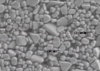
silver halide crystals in radiographic film
- Usually silver bromide
- Becomes sensitised upon interaction with x-ray (and visible light) photons
- During processing
- Sensitised crystals converted to particles of black metallic silver (so dark parts of final image)
- Non-sensitised crystals removed (so light parts of final image)

silver halide crystals senstisation
During processing
- Sensitised crystals converted to particles of black metallic silver (so dark parts of final image)
- Non-sensitised crystals removed (so light parts of final image)

x-ray shadow makes what in radiographic film emulsion
latent image
not visible until film processed
lead foil in film radiographs
In packet, lying behind the film
Absorb some excess x-ray photons
- Those in the primary beam continuing past the film
- Those scattered by patient’s tissues and returning back to film
Embossed pattern to highlight (on image) if receptor was placed the wrong way round
- Pale – very few photons reached film as passed through lead

film speed
Related to the amount of x-ray exposure required to produce an adequate image
- Not too dark/light
Increase speed means decrease radiation required to achieve an image
Affected by number and size of the silver halide crystals
- Larger crystals = faster film but poorer image quality
- Act as pixels as well
e.g. Kodak (D, E and F)
- E is twice as fast as D
- Therefore requires ½ exposure time so ½ radiation dose
- F is 20% faster than E
- 20% reduction in the exposure time (and dose)

if changing to a different film spped - either:
convert settings on X-ray unit (by qualified technician)
install a filter to absorb part of the primary X-ray beam
intensifying screens
Used alongside special ‘indirect action’ film for EO radiographs e.g. panoramic radiographs, cephalograms
- Too bulky for IO use
Reduce radiation dose
- But also reduce detail
Becoming less common as digital receptors become more commonplace
indirect action’ film placed inside cassette with an intensifying screen on either side
- Screens release visible light upon exposure to x-rays this visible light creates latent image on film

why less detail with screen
less details with screen as instead of a single sharp point of excited crystals due to X-ray photon have a wider area

types of film processing (3)
manual
automated
self-developing films (less common)
film processing conditions
Sequence of steps which converts the invisible latent image to a visible permanent image
Must be carried out under controlled, standardised conditions to ensure consistent image quality
5 common steps in film processing
- Developing
- Converts sensitised crystals to black metallic silver particles
- Washing
- Removes residual developer solution
- Fixing
- Removes non-sensitised crystals
- Hardens emulsion (which contains the black metallic silver)
- Washing
- Removes the residual fixer solution
- Drying
- Removes the water so that film is ready to be handled/stored
manual (or ‘wet’) cycle of film processing
Person dips film into different tanks of chemicals
- At precise concentrations/temperatures
- For specific periods of time
- Washes film after each tank
Must be carried out in a dark-room with absolute light-tightness and adequate ventilation (due to chemicals)
- Only red light as will not interact with radiographic emulsion
automated film cycle
more common
All necessary steps carried out within a machine
- Exposed film goes in one end and processed film comes out the other
-
Treadmill will slowly carry film from one area to next
- Come out other end ready
-
Treadmill will slowly carry film from one area to next
- Faster and more controlled than manual processing and avoids need for dark room
- But more expensive

7 steps in opening a film packet for automated processing
Need to be careful as don’t want to expose to light - may impair final iamge
- Disinfect the surface of the packet (and wipe off)
From saliva or blood
- Hold the packet under the hood of processor unit
Holes to place hands in so completely dark
- Peel back flap of outer wrapper
- Fold back lead foil
- Pull back paper flap
- Hold film by edges (N.B. not surfaces) and slide out
- Insert film into processor slot/shelf – several minutes to pass through machine

self developing film
advantages and disadvantages
(not recommended)
Advantages
- No darkroom or processing facilities required – dispense fluid onto film
- Faster (e.g. 1 min)
Disadvantages
- Poorer image quality
- Image deteriorates more rapidly over time
- No lead foil
- Easily bent
- Difficult to use in positioning holders in pt mouth
- Relatively expensive

developing film processing issue
Developing involves a chemical reaction
- Sensitised silver halide crystals to black silver
Reaction affected by time, temperature and solution concentration
Developer solution oxidises in air
- Becomes less effective over time
- Needs to be replaced regularly (irrespective to how many films have been developed)
potential causes of pale radiographic film image
- Exposure issue
- Radiation exposure factors too low
- Developing issue
- Film removed from solution too early
- Solution too cold
- Solution too dilute/old
Note: opposite will result in dark image

fixing radiographic film issue
Fixing involves a chemical reaction which removes non-sensitised crystals and hardens the remaining emulsion
Inadequate fixing means non-sensitised crystals are left behind
- Image greenish-yellow or milky
- Image becomes brown over time

washing radiographic film processing issue
Developer and fixer solution will continue to act if not washed off properly

radiographic film storage (3 concerns)
Takes up room (unlike digital)
Needs to be easily accessible and safe from damage
Require a reliable organisation system
- To allow images to be found easily
- To reduce risk of images being lost/mixed up
6 advantages of digital radiography
- No need for chemical processing
- Easy storage and archiving of images
- Easy back-up of images
- Images can be integrated into pt records
- Easy transfer/sharing of images
- Images can be manipulated
Outweighs downsides when compared to film
5 disadvantages of digital radiography
- Worse resolution so risk of pixilation
- Unlike millions in radiographic emulsion
- Requires diagnostic level computer monitors for optimal viewing
- Risk of data corruption/loss (solved by backing up)
- Hard copy print outs generally have decreased image quality
- Image enhancement can create misleading images


