Adobe Illustrator Panel Tools Flashcards
Artboard
Tool
Shift + O
Artboard Tool creates separate artboards for printing or export.

Blend
Tool
W
Blend Tool creates a series of objects blended between the color and shape of multiple objects. Creates “in-between” shapes between two different objects. Used for contoured gradients, as well as fast woodcuts and other styles.

Curvature
Tool
Shift + ~
Curvature Tool creates a curved line.

Direct Selection
Tool
A
Direct Selection Tool selects points or path segments within objects.
Group Selection Tool selects objects and groups within groups.

Eraser Tools
Shift + E
Eraser Tool erases any area of the object over which you drag. Used to build and sculpt artwork.
C Scissor Tool cuts paths at specified points.
Knife Tool cuts objects and paths.

Extreme Transformation Tools
Warp
Shape Builder
Pathfinder
Perspective
Tools

Eyedropper
Measure
Tools
I
Eyedropper Tool samples and applies color, type, and appearance attributes, including effects, from objects.
Measure Tool measures the distance between two points.

Free Transform
Puppet Warp
Tools
E
Free Transform Tool scales, rotates, or skews a selection.
Puppet Warp Tool lets you add, move, and rotate pins to seemlessly transform your artwork into different positions and stances.

Gradient
Tool
G
Gradient Tool adjusts the beginning and ending points and angle of gradients within objects, or applies a gradient to objects.

Graph
Tools
J
Column Graph creates graphs that compare values using vertical columns.
Stacked Column, Bar Graph, Stacked Bar Graph, Line Graph, Area Graph, Scatter Graph, Pie Graph, Radar Graph
Hand
Print Tiling
Tools
H or Space Bar
Hand Tool grabs the screen and moves the artboard within the window.
Pring Tiling Tool adjusts the page grid to control where artwork appears on the printed page.

Lasso
Tool
Q
Lasso Tool selects points or path segments within objects.

Line Segment
Tool
****
Line Segment Tool draws indvidual straight line segments.
Arch Tool draws individual concave or convex curve segments.
Spiral tool draws clockwise and counterclockwise spirals.
Rectangular Grid Tool Draws rectangle grid.
Polar Grid Tool Draws circular chart grids.

Magic Wand
Tool
Y
Magic Wand tool selects objects with similar attributes.

Mesh
Tool
U
Mesh Tool creates and edits meshes and mesh envelopes.

Paintbrush
Tools
B
Paintbrush Tool draws freelance and calligraphic lines, art, patterns and bristle brush strokes on paths.
Shift + B Blob Brush Tool draws paths that automatically expand and merge calligraphic brush paths that share the same color and are adjacent to stacking order. Used to build and sculpt artwork.
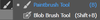
Pen
Tool
P
Pen Tool draws straignt and curved lines to create objects.
+ and - add and delete ancore points.
shift + C = Convert Anchor Point tool, which changes smooth points to corner points and vice versa.

Pencil
Tools
N
Pencil Tool draws and edits freehand lines.
Smooth Tool smooths Bezier paths.
Path Eraser Tool erases paths and anchor points from the object.
Join Tool combines strokes.

Perspective
Tools
Shift + P
Perspective Grid tool allows creating and rendering artwork in perspective.
Shift + V Perspective Selection Tool allows you to bring objects, text, and symbols in perspective, move objects in perspective move objects in perpendicular to its current direction.

Rotate
Reflect
Tools
R
Rotate Tool rotates objects around a fixed point.
O Reflect Tool flips objects over a fixed axis.

Scale
Shear
Reshape
Tools
S
Scale Tool resizes objects around a fixed point.
Sheer Tool Skews Objects around a fixed point.
Reshape Tool adjusts selected anchor points while keeping the overall detail of the path intact.

Selection
Tool
V
Selection Tool selects entire objects.

Selection Tools
Selection (black arrow)
Direct Selection (white arrow)
Lasso
Magic Wand

Shape Builder
Live Paint
Tools
Shift + M
Shape Builder Tool merges simple shapes to create custom, complex shapes.
K Live Paint Bucket tool paints faces and edges of Live Paint groups with the current paint attributes.
Shift + L Live Paint Selection Tool selects faces and edges within Live Paint groups.








