Pistol Grip Tool (PGT) Quiz Flashcards
NASA-EVA Pistol Grip Tool (PGT) General Operations Quiz


What is the purpose of the PGT?

- This tool is designed for use by astronauts during EVA to apply torque to the Hubble Space Telescope and International Space Station mechanical interfaces and fasteners.

How and where are the Identification S/N#’s for the PGT?
- PGTs are identified by large ID numbers stenciled in the thermal tape on the side and top of the chassis, instead of serial numbers.
- The ID numbers represent the last digit of the serial number. Therefore, PGT s/n 1001 to 1008 have ID numbers of “1” to “8”.

What 2 drive methods can the PGT do?

- A microprocessor controlled, battery operated, 3/8” drive handheld tool.
- A non-powered ratchet wrench.

What are the 11 main components of the PGT?
- ON/OFF SWITCH
- MODE SWITCH
- SPEED COLLAR
- TORQUE COLLAR
- RATCHET COLLAR
- MULTI-SETTING TORQUE LIMITER (MTL)
- TRIGGER
- RS422 PORT
- SOFT TETHER POINTS
- BAYONET FITTING
- PGT BATTERY

Where is the ON/OFF SWITCH Located and what must be done prior to use?
- On the back of the PGT body, below the Mode Switch, is a switch to toggle the PGT on or off. The user must perform a calibration procedure after switching PGT from off to on. The PGT will not operate unless these steps are performed.
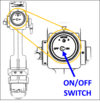
Where is the MODE SWITCH located and how many modes & settings does it allow?
- The Mode Switch allows for seven settings in “A” mode and seven additional settings in “B” mode (A1-A7, B1-B7).
- NOTE: When operating this switch using the EMU glove it is easy to either inadvertently toggle the On/Off switch or miss the Mode switch entirely.

Where is the SPEED COLLAR located?
- The Speed Collar is the aft-most collar on the PGT body. This collar controls the rotational speed of the PGT output shaft and also provides a setting to perform the calibration procedure. See Calibration.

What direction(s), how many speeds, and what range is the SPEED COLLAR capable of?
- The Output Shaft rotates in the clockwise direction for CW settings and counter-clockwise for CCW settings.
- All speeds are in Revolutions per Minute (RPM). All six (CW1-CW3 & CCW1-CCW3) speed settings are independently programmable. Speeds can be programmed between 5-60 RPM.
- NOTE: In practice the CW and CCW speeds are programmed the same.

Where is the TORQUE COLLAR located? How many settings are there in conjunction with the MODE SWITCH?
- The Torque Collar is located just forward of the Speed Collar.
- The Torque Collar has seven settings. Combined with the two Mode Switch settings, this provides for 14 torque settings.

What is the lowest and highest programmable torque?
- The torque settings can be programmed between 0.5-25.5 ft-lb. Although any torque setting can be programed to any value standard practice is that A1 is the lowest torque and B7 is the highest. See 1.4.102 PGT Standard Settings for nominal PGT torque settings.
- NOTE: Use lower speeds (

Where is the ALPHANUMERIC DISPLAY & LEDs located?
- The alphanumeric display is located in the lower section of the black box and the LEDs are situated just above.

What information does the ALPHANUMERIC DISPLAY provide?
- The PGT alphanumeric display provides the torque and speed setting, actual torque achieved, turn count, and fault messages.
- Contents of the display depend on the PGT mode/settings and are software controlled. Decimal values are distinguished by a smaller font. The display will go blank if the PGT exceeds the programmed auto-sleep time.

What information do the LEDs provide?
Near the display, the PGT has several LEDs.
- The Power LED is green and remains illuminated when the PGT is powered on or is in auto-sleep mode.
- The Fault LED is red and is illuminated for all faults.
- There are 2 Torque LEDs: One green and one red.
- Red only: Under torque
- Green only: Nominal torque
- Red & Green: Over torque
- NOTE: The LEDs and the Alphanumeric Display messages are driven by different sensors, so it is possible to have a conflict. The torque messages on the display are more accurate.

Where is the RATCHET COLLAR located and what does it do?
- The Ratchet Collar is between the PGT display and the MTL.
- This collar controls whether the PGT has its motor engaged or is in manual ratchet mode.

What is the MTL and what torque range does it have?
- The Multi-Setting Torque Limiter (MTL) mechanically limits the torque delivered by the output shaft.
- There are six MTL settings available in the range 2.5-30.5 ft-lb (higher than the programmable torque). This setting can be changed during EVA by unlocking the thumb switch and rotating the MTL collar.

What behavior does the MTL do when it reaches the limited torque?
- When using the MTL to limit torque, the torque will ramp up and then the MTL will slip in a “popping” motion. To prevent a jam in the MTL, drive until a complete “pop” is achieved.
- NOTE: MTL tolerance is +/- 20% so nominal MTL use is not recommended, should just leave in 30.5 Ft-lb setting. This error is independent of the PGT electronic torque control error band.
What 3 test results are you looking for during PGT Calibration?

- CAL Test
- LED Test
- Battery Voltage Test


