Python - Pandas Library Flashcards
(41 cards)
Syntax
Creating DataFrames
Create a DataFrame using dict format, specifying values for columns
df = pd.DataFrame( { “a” : [4 ,5, 6],
“b” : [7, 8, 9],
“c” : [10, 11, 12] },
index = [1, 2, 3] )
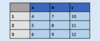
Syntax
Creating DataFrames
Create a DataFrame using list format, specifying values for each row
df = pd.DataFrame( [[4, 7, 10], [5, 8, 11], [6, 9, 12] ],
index=[1, 2, 3],
columns=[‘a’, ‘b’, ‘c’] )
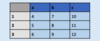
Method Chaining
Most Pandas methods returns a DF so another method can be applied to the result.
Melt a DF, rename the columns, and then query it.
df = ( pd.melt(df)
.rename( columns={ ‘variable’ : ‘var’, ‘value’ : ‘val’} )
.query(‘val >= 200’)
)
Reshaping Data
Gather the columns into rows
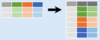
pd.melt (df)
Reshaping Data
Spread rows into columns

df.pivot ( columns=’var’,
values=’val’
)
Reshaping Data
Append rows of df2 to df1
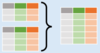
pd.concat ( [df1, df2] )
Reshaping Data
Append columns of df2 to df1

pd.concat ( [df1, df2],
axis=1
)
Data Structures
What’s a Series and how do you define it?

A Series is basically an indexed list.
s = pd.Series ( [3, -5, 7, 4],
index=[‘a’, ‘b’, ‘c’, ‘d’]
)
Data Structures
What’s a DataFrame and how do you define it?

A DataFrame is basically a bunch of Series (or columns) that are concatenated together and indexed.
data = { ‘Country’: [‘Belgium’, ‘India’, ‘Brazil’],
‘Capital’: [‘Brussels’, ‘New Delhi’, ‘Brasília’],
‘Population’: [11190846, 1303171035, 207847528]
}
df = pd.DataFrame ( data,
columns=[‘Country’, ‘Capital’, ‘Population’]
)
Selection
How do you get one column of values?
You access it like a dictionary (by referencing the key or in this case the column name)
col_of_values = df [‘col_name’]
Selection
How do you get a subset of the DataFrame, or get multiple columns?
Access it just like list indexing / slicing.
df [start_col# : stop_col#]
Selecting
Select value(s) in a row with a named index.
df.loc [name_of index or row]
Selecting
Select value(s) in a row with a named index with a certain condition, and only those specific columns.
df.loc [df [ ‘a’] > 10,
[‘a’, ‘c’] ]
Selecting
Select value(s) in a column with a numbered / default index.
df.iloc [num_of_indexed_row]
Subset Observations / Rows
Extract rows that meet a logical condition
df [df.Length > 7]
Subset Observations / Rows
Remove duplicate rows
df.drop_duplicates()
Subset Observation / Rows
Select first n rows
df.head(n)
Subset Observation / Rows
Select last n rows
df.tail(n)
Subset Observation / Rows
Select rows by default indexed position
df.iloc [10:20]
Subset Variables / Columns
Select multiple columns with specific names.
df [[ ‘width’, ‘length’, ‘species’] ]
*notice you have to input a list into the dataframe’s reference
Subset Variables / Columns
Select single column with specific name.
df [‘width’]
or
df.width
Parameter that can be inserted in most DataFrame methods to modify the original DataFrame in place.
inplace = ‘True’
Sort
Order the rows by values of a column (low to high)
df.sort_values ( ‘mpg’ )
Sort
Order rows by values of a column (from high to low)
df.sort_values ( ‘mpg’, ascending=False )


