ProTools v12.3 201 Exam Prep (1+2) Combined Flashcards
Prep Test Exam for the Avid ProTools 201 Test
Refer to the image. Which dialog box allows you to configure the analog and digital input and output options for a connected audio interface?
a. I/O Setup
b. Hardware Setup
c. Playback Engine
d. Session Setup
e. System Usage

b. Hardware Setup
Which Grabber tool mode lets you select non-contiguous clips on one or more tracks?
a. The Time Grabber
b. The Separation Grabber
c. The Object Grabber
c. The Object Grabber
TRUE or FALSE. Clicking the Import Settings button in the I/O Setup dialog box will always import all pages from the selected I/O Settings file.
FALSE
To reverse the direction of the Scrub Trim tool, press witch modifier key?
a. Option
b. Shift
c. Command
d. Control
e. Shift+Tab
a. Option
TRUE or FALSE. Only one automation graph can be shown for a track at a time, using either the Track View selector or the Show/Hide Lanes button.
FALSE – Multiple Automation Lanes can be Displayed beneath a track
Which of the following best describes the X-OR solo button behavior?
a. Soloing changes the mix, allowing listeners to monitor only the tracks that are soloed in the main outputs.
b. Soloed tracks are passed out through a separate solo bus, preserving the mix in the main outputs.
c. Soloing a track cancels previous solos so that only a single track is soloed at a time.
d. A track is only soloed while its solo button is held down; releasing the button un-solos the track.
c. Soloing a track cancels previous solos so that only a single track is soloed at a time.
TRUE or FALSE. You can delete unwanted or unnecessary path definitions in the I/O Setup dialog box to clean up path and selector menus
TRUE
Which of the following commands is not found under the Edit Menu?
a. Cut Special
b. Copy Special
c. Paste Special
d. Move Special
e. Clear Special
d. Move Special
Which of the following methods will deactivate a track?
a. Right-click the track name and choose “Make Inactive” from the pop-up menu.
b. Select the track name and choose “Make Inactive” from the Track Menu.
c. Command+Control-click on the track type icon in the Mix window.
d. Click and hold the track type icon and choose “Make Inactive” from the pop-up menu.
e. All of the Above
e. All of the Above
Which of the following best describes the HD OMNI hardware component?
a. A digital audio interface that features 4 channels of analog input and 8 channels of analog output, and includes preamp and monitoring controls.
b. A multi-channel digital audio interface available in one of three configurations featuring different combinations of analog and/or digital inputs and outputs.
c. A 64-channel digital audio interface that supports the MADI format
d. A PCIe card that handles input and output for the system and features an FPGA chip
e. A PCIe card that handles input and output for the system and features multiple DSP chips
a. A digital audio interface that features 4 channels of analog input and 8 channels of analog output, and includes preamp and monitoring controls.
The Smart Tool lets you access which of the following?
a. Selector
b. Grabber
c. Trim Tool
d. Fades
e. All of the Above
e. All of the Above
What modifier key can be used in addition to the +/- keys to nudge a clip’s contents?
a. Command
b. Option
c. Control
d. Shift
e. Command+Shift
c. Control
Book p.102
Which of the following can be used to SELECT the members of a group?
a. Click the group name in the Group List
b. Type the group ID letter when Group List Focus mode is active
c. Click to the left of a group name in the Group List so that a filled-in circle appears next to the name
d. A and B only
e. A and C only
c. Click to the left of a group name in the Group List so that a filled-in circle appears next to the name
Pro Tools HD software includes all of the following automation modes except:
a. Trim
b. Touch/Latch
c. Touch
d. Shuffle
e. All of the Above
d. Shuffle
Refer to the image. What is the name of the dialog box, shown here, that you can use to configure the reference levels for individual analog inputs on HD OMNI?
a. I/O Setup
b. Playback Engine
c. Hardware Setup
d. Disk Usage
e. Disk Allocation

c. Hardware Setup
TRUE or FALSE. Clip Gain adds gain pre-mixer (before plug-ins)?
TRUE
Book p.102
Which of the following are ways to ENABLE/DISABLE groups?
a. Click the group name in the Group List
b. Type the group ID letter when Group List Focus mode is active
c. Click to the left of a group name in the Group List so that a filled-in circle appears next to the name.
d. A and B only
e. A, B and C
d. A and B only
Refer to the image. Which of the following methods can be used to make a path inactive in the I/O setup dialog box?
a. Clear the checkbox to the left of the path name
b. Rename the path to an unused path name
c. Place an asterisk before the path name
d. Select “Unavailable” from the Path Format pop-up menu
e. Select the path and drag it to the bottom of the path list
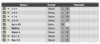
a. Clear the checkbox to the left of the path name
What modifier keys can be used along with the +/- keys to nudge the end time of a selection?
a. Option+Shift
b. Command+Shift
c. Control+Shift
d. Command+Option+Shift
e. None of the Above
e. None of the Above
Book p.102
Command +/-
What modifier can you hold to make identical input, output or send assignments on ALL tracks when selecting the assignment on one track?
a. Command
b. Option
c. Control
d. Shift
e. Spacebar
b. Option
Which of the following is/are true about indexing volumes in Pro Tools?
a. Indexing extracts metadata from media files within a volume or folder so that it can be searched very quickly with a Workspace browser.
b. Pro Tools indexes items within a folder when you open the folder in a Workspace bowser.
c. You can manually index a folder or volume by right-clicking on it in a Workspace browser and selecting Update Index from the pop-up menu
d. All of the Above
e. A and B only
d. All of the Above
TRUE or FALSE. Using the Plug-in Settings menu, you can configure a plug-in to open with User Default settings you specify, rather than the Factory Default settings.
TRUE
Which of the following best describes Touch/Latch automation mode?
a. Writes automation whenever the transport is rolling, replacing any existing automation
b. Places a track’s Volume control in Touch mode and all other controls in Latch mode
c. Can be used with any other automation mode, especially Touch or Latch, to apply an offset to existing automation
d. Applies a relative change to an entire automation graph
e. Temporarily disables any existing automation on a track
b. Places a track’s Volume control in Touch mode and all other controls in Latch mode
Book p.150
Which of the following actions can you take to reduce the amount of RAM being used by Pro Tools?
a. Disable the Video Engine
b. Lower the Disk Cache setting
c. Set the Default Thru Instrument to “Follows First Selected MIDI Track”
d. A and B only
e. A and C only
d. A and B only
Book p.31
Which of the following is/are required to run a Pro Tools HD-series hardware system on a supported Mac or PC?
a. HD-Series card (HD Native, HD Native Thunderbolt, or HDX)
b. One or more HD-Series audio interface
c. Sync HD peripheral
d. Both A and B
e. Both A and C
d. Both A and B
Book p.3
Which of the following is/are true of Pro Tools|HD Native systems?
a. They provide the maximum available I/O capacity of any Pro Tools configuration.
b. They provide dedicated DSP chips for plug-in processing
c. They provide a high-powered FPGA to handle real-time routing and low-latency monitoring
d. All of the above
e. A and B only
c. They provide a high-powered FPGA to handle real-time routing and low-latency monitoring
Book p.7
How can you route a track to multiple outputs simultaneously (adding another output to the existing routing)?
a. Command-click on the track’s Output Path selector and select an additional output path.
b. Control-click on the track’s Output Path selector and select an additional output path.
c. Option-click on the track’s Output Path selector and select an additional output path.
d. Shift-click on the track’s Output Path selector and select an additional output path.
e. None of the Above
b. Control-click on the track’s Output Path selector and select an additional output path.
Book p.196
Which of the following best describes Trim Automation Modes?
a. Writes automation whenever the transport is rolling, replacing any existing automation
b. Places a track’s Volume control in Touch mode and all other controls in Latch mode
c. Writes automation to a separate Trim playlist, applying a relative change to the existing automation
d. Removes any existing automation before or after a selection
e. Temporarily disables any existing automation on track
c. Writes automation to a separate Trim playlist, applying a relative change to the existing automation
Which of the following is NOT a way to enable plug-in controls for automation?
a. Click the Automation Enable button in the plug-in window
b. Select “Auto Enable” from the Librarian menu in the plug-in window
c. Command+Option+Control-click on a control
d. Command+Option+Control-click on the Automation Enable button in the plug-in window
e. Enable “Plug-in Parameters Default to Auto-Enabled” in the Preferences (new plug-in instances only)
b. Select “Auto Enable” from the Librarian menu in the plug-in window
Book p.153
No Auto Enable in the Librarian menu
Which of the following can be used to SHOW ONLY tracks that are members of a specific group?
a. Click the group name in the Group List
b. Type the group ID letter when Group List Focus mode is active
c. Click to the left of a group name in the Group List so that a filled-in circle appears next to the name
d. Control-click the group name in the Group List
e. All of the Above
d. Control-click the group name in the Group List
Which of the following functions are available in the Strip Silence window?
a. Strip
b. Extract
c. Separate
d. Fill
e. A, B, and C
e. A, B, and C










