mongo Flashcards
(43 cards)
<p>Get current db?</p>
<p>> db<br></br>
| test</p>
<p>Switch db?</p>
<p>> <strong>use</strong> video<br></br>
| switched to db video</p>
<p>Access collection from db?</p>
<p></p>
<p>You may access collections from the db variable.</p>
<p>> db.movies</p>
<p><strong>db </strong>always points to current database</p>
<p>How to show collections?</p>
<p>show collections command</p>
<p>> use local</p>
<p>switched to db local</p>
<p>>show collections</p>
<p>startup_log</p>
<p>> db.startup_log.find({})</p>
<p></p>
<p></p>

<p>How to create db?</p>
<p><strong>use</strong> command with new db name</p>
<p>>use testdb</p>
<p>switched to db testdb</p>
<p>will create db</p>
<p>How to insert document?</p>
<p><strong>insertOne()</strong></p>
<p><strong>insertMany()</strong></p>
<p>>db.movies.insertOne({ "title" : "Star Wars: Episode IV - A New Hope", "director" : "George Lucas", "year" : 1977 })</p>
<p></p>
<p></p>

<p>How to find document?</p>
<p>>db.movies.<strong>find</strong>({})<br></br>
>db.movies.<strong>findOne</strong>({})</p>
<p>Select multiple documents and single document</p>
<p></p>
<p>How to update document?</p>
<p><strong>updateOne</strong>() - Updates one single document<br></br>
<strong>updateMany</strong>() - Updates all documents matching criteria</p>
<p></p>
<p>Requires at least two parameters</p>
<p>First - search criteria<br></br>
Second - document with operators describing how to update document</p>
<p></p>
<p></p>
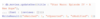
<p>How to delete documents?</p>
<p>deleteOne() - Delete single document<br></br>
deleteMany() - Delete multiple documents</p>
<p>Both methods take a filter document specifying criteria for the removal.</p>
<p></p>
<p></p>
<p></p>
<p>What types does mongo supports?</p>
<ol>
<li>Null
<ol>
<li>{"x" : null}</li>
</ol>
</li>
<li>Boolean
<ol>
<li>{"x" : true}</li>
</ol>
</li>
<li>Number
<ol>
<li>{"x" : 3.14}</li>
</ol>
</li>
<li>String
<ol>
<li>{"x" : "foobar"}</li>
</ol>
</li>
<li>Date
<ol>
<li>{"x" : new Date()}</li>
</ol>
</li>
<li>Regular expression
<ol>
<li>{"x" : /foobar/i}</li>
</ol>
</li>
<li>Array
<ol>
<li>{"x" : ["a", "b", "c"]}</li>
</ol>
</li>
<li>Embedded document
<ol>
<li>{"x" : {"foo" : "bar"}}</li>
</ol>
</li>
<li>Object ID
<ol>
<li>{"x" : ObjectId()}</li>
</ol>
</li>
<li>Binary data
<ol>
<li>Binary data is a string of arbitrary bytes. It cannot be manipulated from the shell. Binary data is the only way to save non-UTF-8 strings to the database</li>
</ol>
</li>
<li>Code
<ol>
<li>MongoDB also makes it possible to store arbitrary JavaScript in queries and documents:<br>
{"x" : function() { /* ... */ }}</li>
</ol>
</li>
</ol>
<p>Json doesn't support data types:</p>
<p>a function<br></br>
a date<br></br>
undefined</p>
<p></p>
<p>What is the relation between ObjectId and _id?</p>
<p>Every document stored in MongoDB must have an "_id" key.<br></br>
The "_id" key’s value can be any type, but it defaults to an ObjectId.</p>
<p>In a single collection, every document must have a unique value for "_id", which ensures that every document in a collection can be uniquely identified. That is, if you had two collections, each one could have a document where the value for "_id" was 123.</p>
<p>What is the ObjectId?</p>
<p>ObjectId is the default type for "_id".</p>
<p>The ObjectId class is designed to be lightweight, while still being easy to generate in a globally unique way across different machines.</p>
<p>MongoDB’s distributed nature is the main reason why it uses ObjectIds as opposed to something more traditional, like an autoincrementing primary key: it is difficult and time-consuming to synchronize autoincrementing primary keys across multiple servers. Because MongoDB was designed to be a distributed database, it was important to be able to generate unique identifiers in a sharded environment.</p>
<p></p>
<p>How to remove all documents from the collection?</p>
<p>> db.movies.<strong>deleteMany</strong>({})<br></br>
> db.movies.<strong>drop</strong>()</p>
<p></p>
<p>How changes are made to documents in concurrent?</p>
<p>Updating a document is atomic: if two updates happen at the same time, whichever one reaches the server first will be applied, and then the next one will be applied. Thus, conflicting updates can safely be sent in rapid-fire succession without any documents being corrupted: the last update will “win.”</p>
<p>How to replace a document?</p>
<p>replaceOne()</p>
<p>replaceMany() doesn't exist.</p>
<p>> db.people.replaceOne({"name" : "joe"}, {"name": "vasya"});</p>
<p>Accepts two parameters:</p>
<ol>
<li>Search criteria</li>
<li>Document for a replacement</li>
</ol>
<p></p>
<p>What are update operators?</p>
<p></p>
<p>Usually only certain portions of a document need to be updated. You can update specific fields in a document using atomic<strong> update operators.</strong> <strong>Update operators </strong>are special keys that can be used to specify complex update operations, such as altering, adding, or removing keys, and even manipulating arrays and embedded documents.</p>
<p></p>
<p></p>
<p>What is$set update operator used for?</p>
<p></p>
<p>"$set" sets the value of a field. If the field does not yet exist, it will be created. This can be handy for updating schemas or adding user-defined keys.</p>
<p>1</p>
<p></p>

<p>What is$unset update operator used for?</p>
<p>The unset operator is used to remove a key.</p>
<p></p>
<p></p>

<p>$inc update operator</p>
<p>The"$inc"operatorcan be used to <strong>change the value for an existing key</strong> or to <strong>create a new key</strong> if it does not already exist.</p>
<p>Increments or decrements value or sets new value</p>
<p>"$inc"can be used only on values of type number or will give an error.</p>
<p></p>
<p></p>
<p></p>

<p>$push update operator?</p>
<p>"$push"<strong>adds elementsto the end </strong>of an array if the array exists and <strong>creates a new array</strong> if it does not.</p>
<p></p>
<p></p>

<p>which modifiers $push operator uses?</p>
<ol>
<li>
<p>$each</p>
~~~
<ol>
<li>
<p>Appends multiple values to the array field.</p>
</li>
</ol>
</li>
<li>
<p>$slice</p>
~~~
~~~
<ol>
<li>
<p>Limits the number of array elements. Requires the use of the$eachmodifier.</p>
</li>
</ol>
</li>
<li>
<p>$sort</p>
~~~
~~~
<ol>
<li>
<p>Orders elements of the array. Requires the use of the$eachmodifier.</p>
</li>
</ol>
</li>
<li>
<p>$position</p>
~~~
~~~
<ol>
<li>
<p>Specifies the location in the array at which to insert the new elements. Requires the use of the$eachmodifier. Without the$positionmodifier, the$pushappends the elements to the end of the array.</p>
</li>
</ol>
</li>
</ol>
~~~
<p></p>

<p>$addToSet update operator?</p>
<p></p>
<p>Arrayscan be treated as a set</p>
<p>The$addToSetoperator adds a value to an array unless the value is already present, in which case$addToSetdoes nothing to that array.</p>
<p>{ $addToSet: { : , ... } }</p>
<p>If you want to add multiple values you can use $each modifier.<br></br>
Otherwise, an array will be added as is resulting in nested array</p>
<p></p>
<p></p>

<p>$pop update operator?</p>
<p>The<strong>$pop</strong>operator removes the first or last element of an array. Pass$popa value of-1to remove the first element of an array and1to remove the last element in an array.</p>
<p></p>
<p></p>

<p>$pull operator?</p>
<p>The$pulloperator removes from an existing array all instances of a value or values that match a specified condition.</p>
<p>{ $pull: { : , : , ... } }</p>
<p></p>
<p></p>

How we can modify an element by index without knowing the actual index?
In many cases, though, we don’t know what index of the array to modify without querying for the document first and examining it. To get around this, MongoDB has a positional operator, $, that figures out which element of the array the query document matched and updates that element.

How we can make upsert?
An upsert is a special type of update. If no document is found that matches the filter, a new document will be created by combining the criteria and updated documents.
It allows atomicity and speed because of less amount of requests responses.
In this case if there is no document it will be created. with the base of find operator and then $inc will be applied

$setOnInsert operator?
If an update operation with upsert: true results in an insert of a document, then $setOnInsert assigns the specified values to the fields in the document. If the update operation does not result in an insert, $setOnInsert does nothing.
Only for upsert operations.

What is save()?
save() is a shell function that lets you insert a document if it doesn’t exist and update it if it does. It takes one argument: a document. If the document contains an "_id" key, save will do an upsert.
what are methods
findOneAndUpdate()
findOneAndReplace()
findOneAndDelete()
Those are methods that can find the document, perform update/replace or deletion returning the document before or after modification.
How to add conditions to search criteria?
Multiple conditions can be strung together by adding more key/value pairs to the query document, which gets interpreted as condition1 AND condition2AND … AND conditionN.” For instance, to get all users who are 27-year-olds with the username “joe,” we can query for the following:
> db.users.find({"username" : "joe", "age" : 27})
How we can add projection to find?
As a second parameter to find()
> db.users.find({}, {"username" : 1, "email" : 1})
to remove a field from the result the following option
> db.users.find({}, {"fatal_weakness" : 0})
How to express query conditionals <= , >=
> db.users.find({"age" : {"$gte" : 18, "$lte" : 30}})
> start = new Date("01/01/2007")
> db.users.find({"registered" : {"$lt" : start}})
> db.users.find({"username" : {"$ne" : "joe"}})
How we can implement OR queries?
1) using $in
> db.raffle.find({"ticket_no" : {"$in" : [725, 542, 390]}})
2) using $nin
> db.raffle.find({"ticket_no" : {"$nin" : [725, 542, 390]}})
3) using $or
> db.raffle.find({"$or" : [{"ticket_no" : 725}, {"winner" : true}]})
$not criteria condition
"$not" is a meta-conditional: it can be applied on top of any other criteria. As an example, let’s consider the modulus operator, "$mod". "$mod" queries for keys whose values, when divided by the first value given, have a remainder of the second value:
null in find criteria
It does match itself
> db.c.find({"y" : null})
{ "_id" : ObjectId("4ba0f0dfd22aa494fd523621"), "y" : null }
but
null also matches “does not exist.”
Thus, querying for a key with the value null will return all documents lacking that key
> db.c.find({"z" : null})
{ "_id" : ObjectId("4ba0f0dfd22aa494fd523621"), "y" : null } { "_id" : ObjectId("4ba0f0dfd22aa494fd523622"), "y" : 1 }
If we only want to find keys whose value is null, we can check that the key is null and exists using the "$exists" conditional:
> db.c.find({"z" : {"$eq" : null, "$exists" : true}})
$regex in find criteria
"$regex" provides regular expression capabilities for pattern matching strings in queries.
> db.users.find({"name":{"$regex" : /joe/i }})
MongoDB can leverage an index for queries on prefix regular expressions (e.g., /^joey/). Indexes cannot be used for case-insensitive searches (/^joey/i).
How to query a single element in an array?
> db.food.find({"fruit" : "banana"})
will match
> db.food.insertOne({"fruit" : ["apple", "banana", "peach"]})
array with any element in it.
“$ALL” in find criteria
> db.food.find({fruit : {$all : ["apple", "banana"]}})
{"_id" : 1, "fruit" : ["apple", "banana", "peach"]}
{"_id" : 3, "fruit" : ["cherry", "banana", "apple"]}
match document with array containing all values in all
How to match the entire array in find?
> db.food.find({"fruit" : ["apple", "banana", "peach"]})
will match document with array elements exactly the same (order matters)
How to match an array element in the document?
> db.food.find({"fruit.2" : "peach"})
Arrays are always 0-indexed, so this would match the third array element against the string "peach".
How to match by array size?
“$SIZE”
A useful conditional for querying arrays is "$size", which allows you to query for arrays of a given size.
> db.food.find({"fruit" : {"$size" : 3}})
Works only for the exact match if you want to lt or gt need to store size in the field.
What is $slice (projection)?
The $slice projection operator specifies the number of elements in an array to return in the query result.



