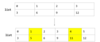Module 07: ArrayList Flashcards
(83 cards)
7.1 ArrayList
What is an ArrayList?
Mutable list of object references
(A more convenient way to create adjustable arrays in through the ArrayList class)
7.1 ArrayList
How does an ArrayList look like?
import java.util.ArrayList;
ArrayList list = new ArrayList();
- Need import java.util.ArrayList; to use array list
- E represents the data type that is used
- declaration type must match the initialization type
- Can only store objects, so must use the Integer and Double class
- ArrayList () creates an empty ArrayList
- Dont need to specify the length of the arrayList
7.1 ArrayList
What is the difference between ArrayLists and Arrays?

7.1 ArrayList
How do you create an ArrayList of Strings?
- String[] list = new String[];
- ArrayList list = new ArrayList();
- ArrayList list = new ArrayList;
- List list = new List();
5.
2. ArrayList list = new ArrayList();
7.1 ArrayList
What is one of the primary differences between an ArrayList and an Array?
- ArrayLists have a fixed number of values, while Arrays can change in size.
- Arrays have a fixed number of values, while ArrayLists can change in size.
- Arrays are only able to store objects, while ArrayLists can store primitive and object values.
- ArrayLists are lists, while arrays are data structures.
- Arrays have a fixed number of values, while ArrayLists can change in size
7.1 ArrayList
True or False:
Attempting to add an int or double primitive value to an ArrayList will result in an error.
False
When an int or double value is added to an ArrayList, it is automatically converted to its Wrapper class, and when it is accessed, is transformed back into its primitive value.
7.2 ArrayList Methods
boolean add(E obj):
Appends obj to end of list
arrrayList.add(”Add!”)
7.2 ArrayList Methods
void add(int index, E obj):
Inserts obj at position index moves element index and higher up and adds 1 to size
- arrayList.add(2, “Add”)
- Increases index of higher values
7.2 ArrayList Methods
E get(int index)
Returns element at the position index
String elem = arrayList.get(2);
7.2 ArrayList Methods
int size()
Returns the number of elements in the list
int num = arrayList.size()
7.2 ArrayList Methods
E set(int index, E obj)
Replace elements at index with obj. Returns replaced element
arrayList.set(2, “NewValue”)
7.2 ArrayList Methods
E remove(int index)
Removes an element from position index. Substracts 1 from size and moves elements index and higher down one index.
arrayList.remove(2);
- Decreases index of value index and higher
- Can also return the value being removed
7.2 ArrayList Methods
How do the features of arrays and ArrayLists compare?

7.2 ArrayList Methods
What value will be printed in the console after this series of commands? Assume that the ArrayList package has been imported.
ArrayList array = new ArrayList();
array.add(3);
array.add(9);
array.add(10);
array.remove(1);
array.set(0, 3);
int num = array.get(1);
System.out.println(array.size());
- 1
- 2
- 3
- There will be an error caused by an incorrect use of ArrayList Methods.
- 2
7.2 ArrayList Methods
What value will be printed in the console after this series of commands? Assume that the ArrayList package has been imported.
ArrayList array = new ArrayList();
array.add(3);
array.add(9);
array.add(10);
array.remove(1);
array.set(0, 3);
int num = array.get(1);
System.out.println(num);
- 3
- 9
- 10
- 2
- 10
7.2 ArrayList Methods
What value will be printed in the console after this series of commands? Assume that the ArrayList package has been imported.
ArrayList names = new ArrayList();
names.add(“Michael”);
names.add(“Lebron”);
names.add(“Serena”);
names.add(“Shaq”);
String firstName = names.remove(0);
String secondName = names.set(0, “Venus”);
names.add(2, firstName);
System.out.println(“Names:” + secondName + “ and “ + names.get(1));
- Names: Lebron and Michael
- Names: Venus and Serena
- Names: Michael and Shaq
- Names: Lebron and Serena
- This will cause an error, as names.remove cannot be assigned to a value.
- Names: Lebron and Serena
7.3 Traversing ArrayList
How do you traverse an ArrayList?
ArrayList scores = new ArrayLists();
for(int i = 0; i < scores.size(); i++)
{
//This prints out the ith element System.out.println(scores.get(i));
}
- i iterates from 0 to size()
- Each iteration of i accesses the index of scores at index i
7.3 Traversing ArrayList
How do you traverse an ArrayList using a while loop?
int i = 0;
while(i < scores.size())
{
System.out.println(scores.get(i)); i ++;
}
7.3 Traversing ArrayList
How do you traverse an ArrayList using an enhance loop?
for(int score: scores)
{
System.out.printlnt(score);
}
7.3 Traversing ArrayList
How do you remove an element from the array?
public void removeA(ArrayList list)
{
for(int i = 0; i < list.size(); i++)
{
if(list.get(i).startsWith(“A”))
{
list.remove(i);
i–;
}
}
}
7.3 Traversing ArrayList
How do you remove elements from an ArrayList using a while loop?
int index = 0;
while(index < list.size())
{
if(list.get(index).startsWith(“A”))
{
list.remove(index);
}
else
{
index++;
}
}
7.3 Traversing ArrayList
Why should you not use enhanced for loops to remove elements from an ArrayList?
Trying to remove() with an enhanced for loop will often result in a ConcurrentModificationException
Error occurs when objects are being modified while they are being iterated on
Generally speaking, we should not iterate with enhanced for loops when adding or removing items
7.3 Traversing ArrayList
True or False: Enhanced for loops should not be used to traverse ArrayLists.
False
7.3 Traversing ArrayList
Will this method correctly traverse an ArrayList and remove all multiples of 3?
public void remove3s(ArrayList array)
{
int counter = 0;
while(counter < array.size())
{
if(array.get(counter) %3 == 0)
{
array.remove(counter);
counter++;
}
else
{
counter++;
}
}
}
- Yes, this method is written correctly, and will remove all multiples of 3 in an ArrayList.
- No, this method is not written correctly, as the counter in the if statement will skip the next value, as the values will shift down in the ArrayList.
- No, this method is not written correctly, as the counter in the else statement will skip the next value, as the values will shift down in the ArrayList.
- No, this method will not work because the methods used to access the ArrayList are incorrect.
- No, this method is not written correctly, as the counter in the if statement will skip the next value, as the values will shift down in the ArrayList