Legacy ST Flashcards
Understand the specs, Features and Benefits of Legacy Stereo
What are the probe specs for Legacy ST?

What are the key features of Design Intent?
- Dual Vacuum- only biopsy system on the market with patented lateral and axial vacuum
- Adjustable cutter speed
- Optimal tissue access with best posterior access due to needle offset.
- 28° Angled aperture for precise cutting
- Tissue stop technology at end of aperture
- SmartVac
- Take a sample see a sample
What are the magic numbers for Legacy and Hologic MultiCare Platinum?

What are the steps for setup of user controls on Legacy?
- Touch notepad on screen
- Select language
- Select sample mode settings
- Select Clear Probe Settings
- Select SmartVac on or off and Double Click Speed
- Create name (note name must be created or will not save)
What is SmartVac?
The SmartVac® setting causes the system to automatically pulse vacuum through a probe once a sample has been obtained in order to minimize clogging and to maintain fluid flow through the probe. Enabling the SmartVac® setting will cause the system to wait either 8 or 12 seconds after obtaining a sample and then start vacuum pulsing.
Name Probe sizes and gauges for Legacy
All probes are 9 cm
11 gauge
11 gauge bladed
8 gauge
How do you access the error log on Legacy?

Key items when loading a Legacy Probe
- Ensure the probe is at 12:00 and the rotation knob is at 12:00 prior to loading
- Load the probe inserting the back in first align the vacuum tubing in the slot
- Align the notch into the firing fork TOAST IN THE TOASTER
- Pull back on the probe to lock into the holster
On Legacy if the probe is separated from the holster what must happen?
User must reselect probe size and initialize
In an account the Legacy probe has no tissue? Troubleshoot
- Do a dry tap (could be clogged)
- If meds have been used check the stopcock
- Check the vacuum cartridge is fully attached
- Check canister for cracks
- Replace probe
Why do we Prime the probe with Legacy?
- Checks vacuum to be sure it is working in both the lateral and axial lines
- Primes the dry probe for tissue transport
Priming the probe on Legacy 2 ways
- Open the aperture part way, place syringe in opening on probe tip cover, apply vacuum and watch as saline proceeds down both vacuum tubing, arm probe and close aperture, place in standby
- Place system in Biopsy mode, start biopsy cycle, double click to pause system, place syringe in opening on probe tip cover, apply vacuum and watch as saline proceeds down both vacuum tubes, complete biopsy cycle, arm probe and close the aperture, place in standby
Explain how to setup the Legacy Probe for ST
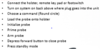
Explain how to Cock the Probe and Soft Fire
- To cock the probe with the aperture open pull back on both levers until full armed
- To do a soft fire hold the levers back on either side of the holster and then press the safety and fire. Maintain pressure on the levers and slowly release forward

