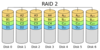Comptia A+ Flashcards
Learn Acronyms for Comptia A+ Exam
Transport Layer
TCP protocol uses segments
UDP protocols uses datagrams
TCP is a connectionless protocol
UDP is connectionless
UDP is thus faster, but offers no confirmation
that your data has been sent
Recognizes duplicates
IRQ
Interuption Request
2-9 Cascading
Old Systems = 8 IRQ
New = 16+ IRQ
Must be modifies when PnP doesn’t work (collisions)
HTTP
Port 80
IRQ 15
Secondary IDE channel
Session Layer
Control & Tunnelling protocols are used at this layer
to start, stop, and restart connections between
two devices. It can operate at half duplex and full duplex
SQL
What does a mini-Molex connect to?
Floppy Drive
RAID 10
A stripe of mirrors
WPA2
Wireless Protected Access 2 uses Advanced Encryption Standards AES
Presentation Layer
Data is encrytped/decrypted at this layer. Character encoding is used and the data is made presentable for the application layer.
JPEG, MPEG
Why is PCIe better than PCI
- It uses point to point topology instead of shared bus topology
- it uses Serial Interface Format, not Parallel Inferface Format
- It’s more scalable
- It doesn’t share it’ bandwicth
- Lower Latency
- Wires smaller
- PCI top sepped = 132 Mb/s
- PCIe top speed = 16,000 Mb/s (32 lanes)
- PCIe supports i/o virtualization
Advantages of Sata connectors over Pata Connectors
- Increased data transfer rate (point to point serial connection)
- Cable can be 1 meter vs. 18 inches
- Increased airflow
- Support for more drives - usually more sata connectors on a motherboard
- Hot swapable
- Theoretically 30 times fasterthan pata
However, Pata does allow up to two devices on one cable, whereas Sata is 1 to 1
What is the MCC?
The memory controller chip facilitates communication between the cpu and other devices which require speed > RAM > AGP
The MCC is often on-die (in the North Bridge)
Unmaskable interrupt
must be acted upon
EBSS
Infrastructure mode = Extended Basic Service Set (Multiple WAP’s)
SFTP
22 secure file transfer
What can you do at the ‘Simplify’ stage of the ASID model?
- Shutdown unnecessary peripherals (Mouse Keybaord Printer)
- Close all unnecessary programs
- If problem persists, your scope is narrowed
What are the motherboard power power connectors?
Modern MBs use a 20- or 24-pin P1 power connector.
Some MBs may require a special 4-, 6-, or 8-pin connectors to supply extra power
Types: 1. AT power connector
- ATX power connector
- PCIe power connector
LDAP (Lightweight Directory Access Protocol)
389
copy
copies computer files from one directory to another
Advantages of Soft Power?
The computer doesn’t power off while the OS is shutting down.
Soft power on doesn’t stress a system
Power saving mode
Quicker start from standbye mode
PXE
Preboot Execution Environment: Enables you to boot PC without any local storage by retrieving OS from over the network
What does the frontside bus connect
CPU > RAM > HD > PCI
What are advantages of FAT
FAT is well suited for data exchange between various kinds of computers and devices becuase it is supported by virtually all operating sysytems from the1980’s up to the present.
Describe Parity
Parity is a technique of checking whether data has been written over or lost during transmission. An additional parity bit is added to every group of bits that is moved together. Before beng moved the parity bits are added and they are made into a odd number by adding an axtra bit if necessary. Now, if the parity bits add up to an even number after being moved the computer knows thatsomethng has gone wrong. A warnng is given and you can try to resend the data. Parity does not correct the problem, it just tells you what has happened.
Furthermore, it is possible for two errors to occur and offset each other.