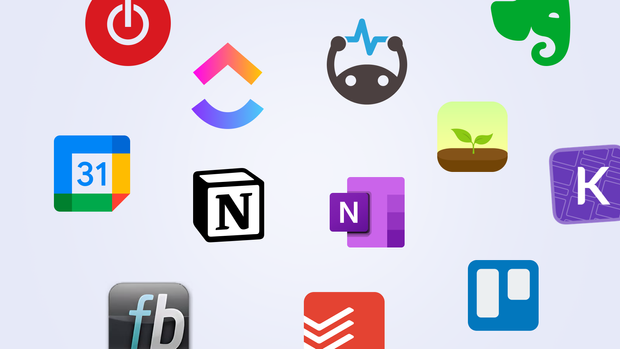It’s hard to do anything on the Internet without being interrupted by some jumpcut-edited salesman screeching: this app will change your life!
Cue the inspirational music. The testimonials. The free trial.
But how do you choose the right productivity app amid the cacophony of upbeat corporate piano tracks? What is the tool to help you master your productivity? What will finally help you balance your never-ending to-do list, study faster and smarter, and even carve out time to have a social life? (Some people actually have one. We checked.)
As a team of geeky optimizers, we compiled a roundup of the real deal. The best productivity apps that genuinely improve your capacity to work and study at peak efficiency.
None of these apps paid us to mention them. This is a no-fluff, evidence-based list of 10 tools that actually work. Plus, we’ve included a bonus free option in every category in case money is tight.
By the end of this article, you’ll have a toolkit of the best productivity apps for work and study.
Ready to level up? Let’s go!
Master your schedule: time management productivity apps
Planners and digital calendars as the foundation of your productivity routine. Without a solid schedule, even the best apps can’t save you from chaos.
A regular schedule not only improves your academic or work performance, but also enhances your physical health, emotional regulation, and overall wellbeing. This might sound like a bit of a stretch but it just goes to show how comforting a good routine can be. Humans are creatures of habit, after all!
Google Calendar is a classic choice. It’s perfect for setting reminders, scheduling study sessions, and keeping track of work meetings—all in one place. Plus it integrates with other Google services, allowing you to automate email and/or phone reminders.
Need to make more specific tweaks? Notion doubles as a planner and an organizational tool. You can create daily agendas, track deadlines, and even embed your favorite productivity apps directly into your calendar.
Why planners and calendars? Because knowing when you need to do something takes the stress of that thing out of your head and puts it on “paper” where you can visualize it and plan for it. By scheduling your tasks, you’re less likely to procrastinate and more likely to stay on track.
Moreover, writing down your goals encourages you to commit to them, making you significantly more likely to achieve them. (For more tips on beating procrastination, check out our guide to finding study motivation.)
But I’m a broke student?
Try Brainscape’s study planners, which are free! While the other tools mentioned here are free too, we made these especially for students. From exam countdown templates to daily time blocking, Brainscape’s customizable planners will help you master your study schedule.
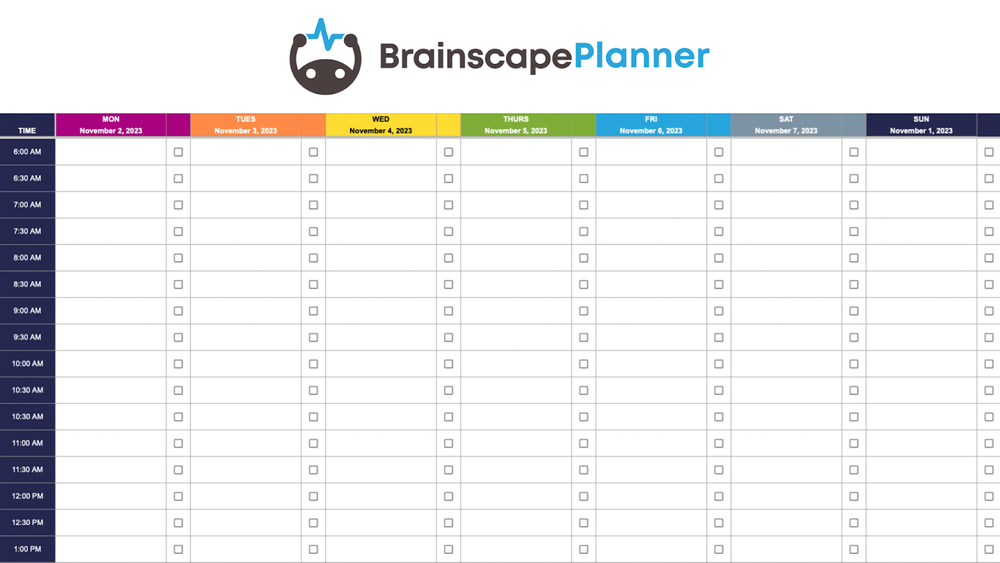
Task the right questions: tracking your to-do list for productive work
Before you set out to summit your mountain of tasks, you need a strategy. Starting your to-do list without a plan is like making a lasagne by throwing ingredients into a pan at random. You’ve made a mess, and now Garfield is sad.
Deliberate task management practices significantly boost productivity at work. Task management apps are like the command centers of your productivity army, helping you rally your tasks, march them into neat little columns, and declare victory over your day.
Trello uses a noticeboard-style system, perfect for visual learners who like to see their tasks move from “To Do” to “Done.” It’s intuitive, easy to use, and great for both individual and team projects. Whether you’re managing a group study project or coordinating work tasks, Trello’s drag-and-drop functionality keeps everything organized.
Kanbanchi offers a similar layout, plus integration with Google and Microsoft workspaces. Additionally, it offers in-built time tracking and elegant reports such as Gantt Charts for stats lovers.
And if you don’t need all the glitter and fuss? Todoist is the world’s highest-rated productivity app. Its stripped-back interface offers the quickest path from thinking about a task to scheduling it. While it offers fewer features than its competitors, its simplicity and ease of use stand out for users who just want a no-fuss, stress-free to-do list.
Honorable mention: as well as being a planner, Notion can be used as a task manager. Ali Abdaal, the productivity guru, swears by Notion for its flexibility and powerful features.
But I’m broke?
Clickup offers a free package. Its customizable views and app integration stand out among freeware options.
A study app that helps you learn as fast as humanly possible
Brainscape.
Okay, so we are a little biased here BUT hear us out—Brainscape is a flashcard app that’ll help you learn TWICE as efficiently as the traditional study techniques you currently slog through. (Think: reading and re-reading the textbook, highlighting passages, making notes from the highlights, reading your notes, etc. etc.)
The “secret sauce” behind the efficacy of the app lies in the hardcore cognitive science underpinning Brainscape's learning algorithm. We’re talking spaced repetition, active recall, and metacognition—all of which work together to help you learn the way your brain was biologically wired to learn, while making getting started studying as easy as a single tap on the app icon.
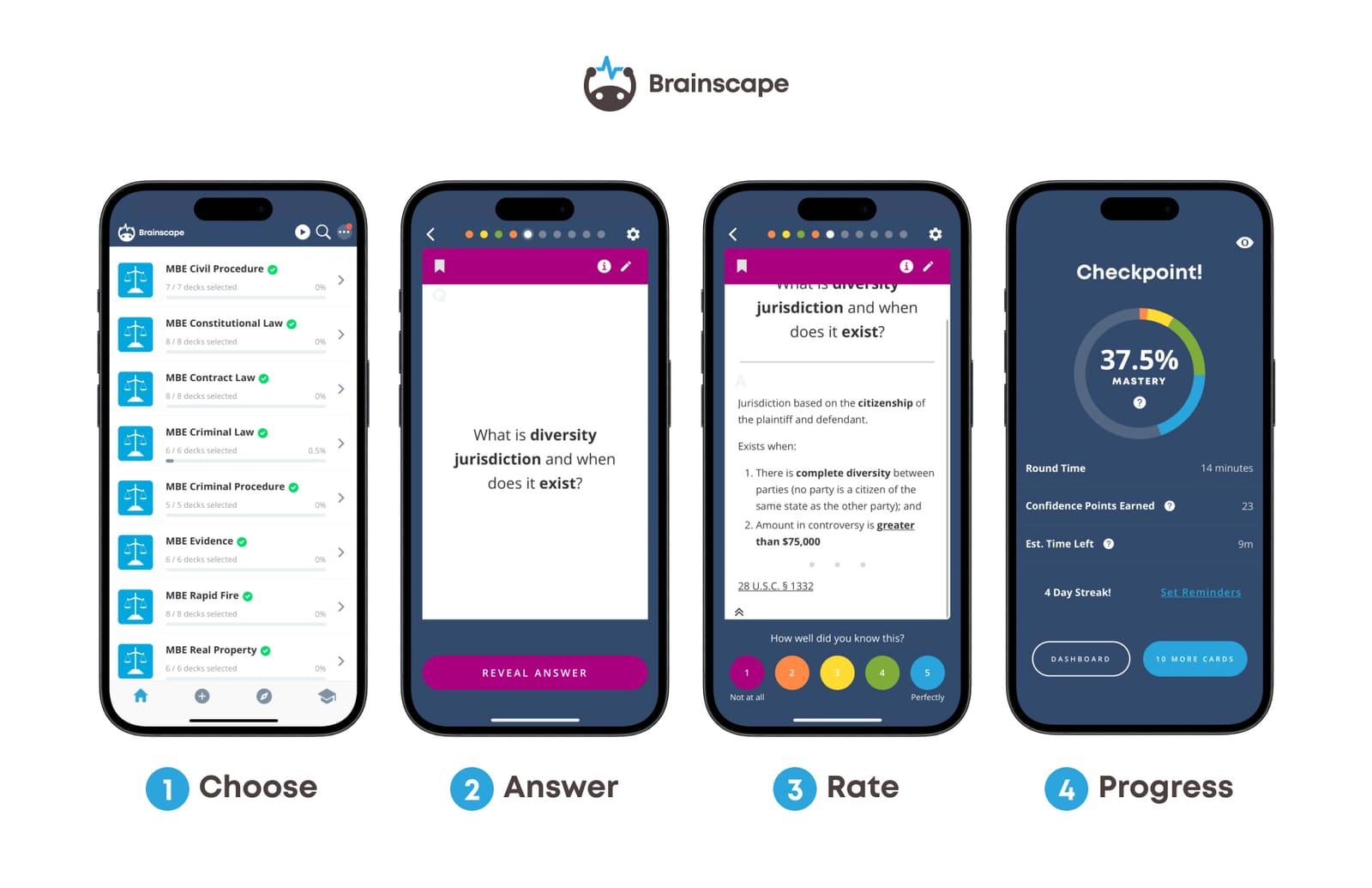
How does it work? Brainscape helps you learn faster by breaking down the required content into its atomic parts—flashcards—and then repeating each concept at intervals that are precisely timed according to how well you know it: more often if you don't know it well and less often if you do. (Researchers call this optimized timing.)
This way, you’re not cramming uselessly but rather systematically attacking your studies in a way that optimizes your brain’s long-term retention of information. Add in active recall (yep, you’ll be quizzing yourself constantly), and you’ve got a recipe for learning at warp speed.
Plus if you’re a data nerd like us, you’ll love tracking your progress.
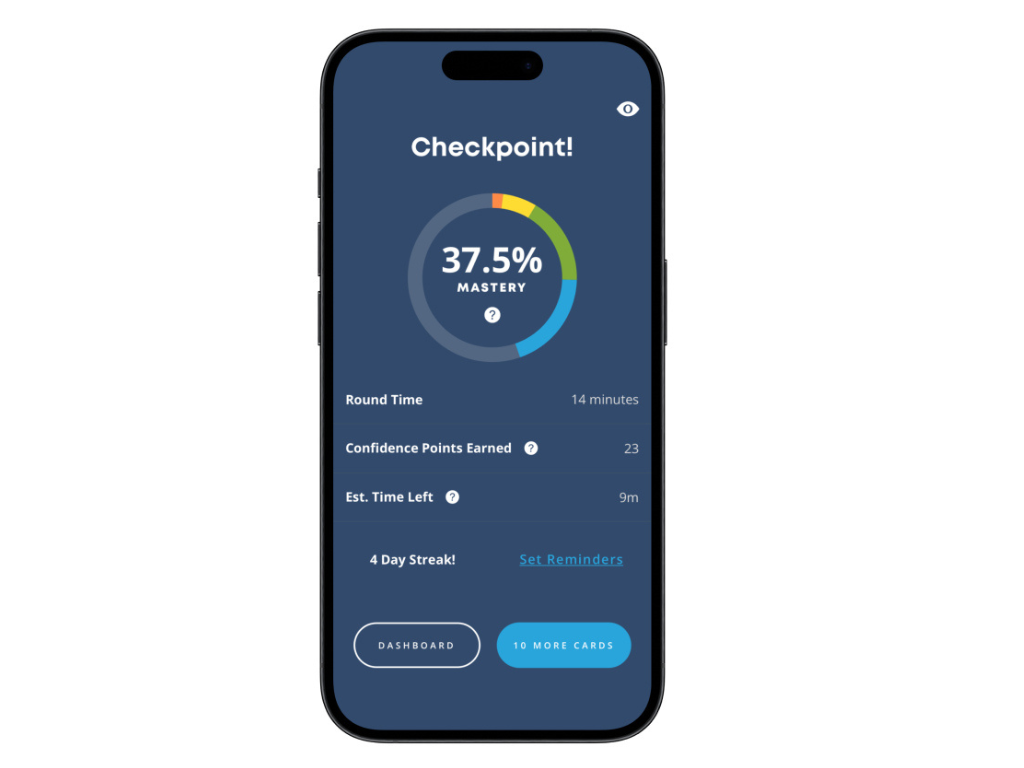
It's like having your own personal study coach who knows exactly when to push you.
But I’m broke?
Brainscape offers a free plan that allows you to create and study unlimited flashcards without ever paying a cent. You can even share flashcards you created with your friends (or students if you’re a teacher), and they won't have to pay either.
The F-word: productivity apps to help you focus
Some days, staying focused feels harder than resisting the smell of perfectly-cooked lasagne.
In fact, maintaining concentration is harder than it has ever been in human history. Our ancestors didn’t have access to all of the world’s entertainment in their pockets. Even the mere presence of a smartphone in the room reduces our attention.
Enter Forest, an app that gamifies your focus time. Plant a virtual tree, and watch it grow as you stay focused. Leave the app, and your tree withers away. It’s a simple yet effective way to stay motivated and off your phone.
For more tips on avoiding temptation, check out our Youtube video on how to build self-discipline like a warrior…
Perhaps your focus needs are less about eliminating distractions and more about running out of steam. Planning study breaks is essential to maintaining focus.
Focus Booster allows you to plan customized breaks, including the 25-minute study, 5-minute break pattern of the Pomodoro Technique.
But I’m broke?
Place your phone in another room. The further away it is, the harder it is for you to reach for it. For timers, you can set a timer on an analog clock, Google, or a free website such as Tomato Timer to manage your study breaks.
Note a problem: productivity apps for note-taking
There's nothing quite as frustrating as putting in a ton of effort into your notes only to forget them at home, spill coffee over them, or have a freak gust of wind blow them off your desk, out your study window, and into the lake beside which your family villa stands. (And in which, rumor has it, Uncle Godric almost drowned after several bottles of Beaujolais.)
Evernote stands out for its solid organizational features. You can create notebooks, tag notes, and even search handwritten notes. If you have a mess of different notes taken everywhere, from lecture halls to textbook margins, Evernote will help you organize and synthesize them all.
OneNote is part of the Microsoft Office suite and offers a more free-form approach. It mimics a physical notebook with sections and pages, allowing for a mix of typed notes, handwritten annotations, and multimedia inserts. Additionally, OneNote integrates with Microsoft, Google, and a range of other apps.
Which app is better? Evernote is ahead in organization and searchability, while OneNote wins on flexibility and integration with other apps.
But I’m broke?
Google Keep lacks some of the snazzier collaborative features of its competitors, but it still allows you to gather and manage your notes.
Time after time: where did the day go?
Ever get to the end of the work week and you still haven’t completed your most important tasks? (Where the heck did all your time go? What exactly did you achieve?)
Enter Toggl. This app allows you to start and stop time tracking with one click. If you missed a moment, you can go back and fill in entries, or you can plan future days. It offers a simple, color-coded interface that allows you to track as many activities and sub-categories as you need. Plus, if you’re the forgetful type, it can send you reminders to track your time. It integrates with Google and Outlook calendars, as well as Trello, Notion, Todoist, and more.
At the end of the day (or week, or month, or year), Toggl gives you breakdowns of how you spent your time in charts and graphs. You can use this information for evidence-based awareness of just where all your time is going. Tracking your performance is essential to productivity.
But I’m broke?
Toggl is available for free!
Final thoughts: choose the productivity apps that work for you
The best app is the one that supports your study or work routine and that you find easy to come back to, again and again. It’s no use downloading a productivity app only to have to constantly remind yourself to update it! Experiment with the variety of apps out there, and keep the ones that serve your needs.
The right combination of productivity apps is making the perfect lasagne: all the layers come together to form a delicious dish.
Choose the right ingredients, and you’ll crush your study/work goals! (And if you’re not sure about how an app works or if it’s the right choice, simply search for videos on YouTube to see what it actually looks like. Additionally, most apps offer a free trial!)
Remember, what might work for one person may not work for you so figure out what’s missing and the areas in which you need a little organization, and choose the best productivity apps to support you.
Sources
- Franssila, H. (2019). Work fragmentation, task management practices and productivity in individual knowledge work. Lecture Notes in Computer Science, 29–38. https://doi.org/10.1007/978-3-030-22507-0_3
- Matthews, G. (2007). The impact of commitment, accountability and written goals on goal achievement. PsycEXTRA Dataset. https://doi.org/10.1037/e656862007-001
- Oaten, M., & Cheng, K. (2006). Improved self-control: The benefits of a regular program of academic study. Basic and Applied Social Psychology, 28(1), 1–16. https://doi.org/10.1207/s15324834basp2801_1
- Smolen, P., Zhang, Y., & Byrne, J. H. (2016). The right time to learn: Mechanisms and optimization of spaced learning. Nature Reviews Neuroscience, 17(2), 77–88. https://doi.org/10.1038/nrn.2015.18
- Thornton, B., Faires, A., Robbins, M., & Rollins, E. (2014). The mere presence of a cell phone may be distracting. Social Psychology, 45(6), 479–488. https://doi.org/10.1027/1864-9335/a000216