Got a stack of study notes, textbooks, or digital research papers you’d like to consolidate and transform into a powerful study asset? Before you spend hours manually creating flashcards, we’ve got a better idea!
With Brainscape’s AI flashcard generator, you can now convert images of text to flashcards in seconds. Whether it’s a photo of your class notes, a textbook chapter, or even a whiteboard from your last lecture, Brainscape helps you turn static images of text into high-quality digital flashcards, which you can immediately start studying.
Let’s walk through how to go from photo to custom flashcards, all without breaking a sweat.
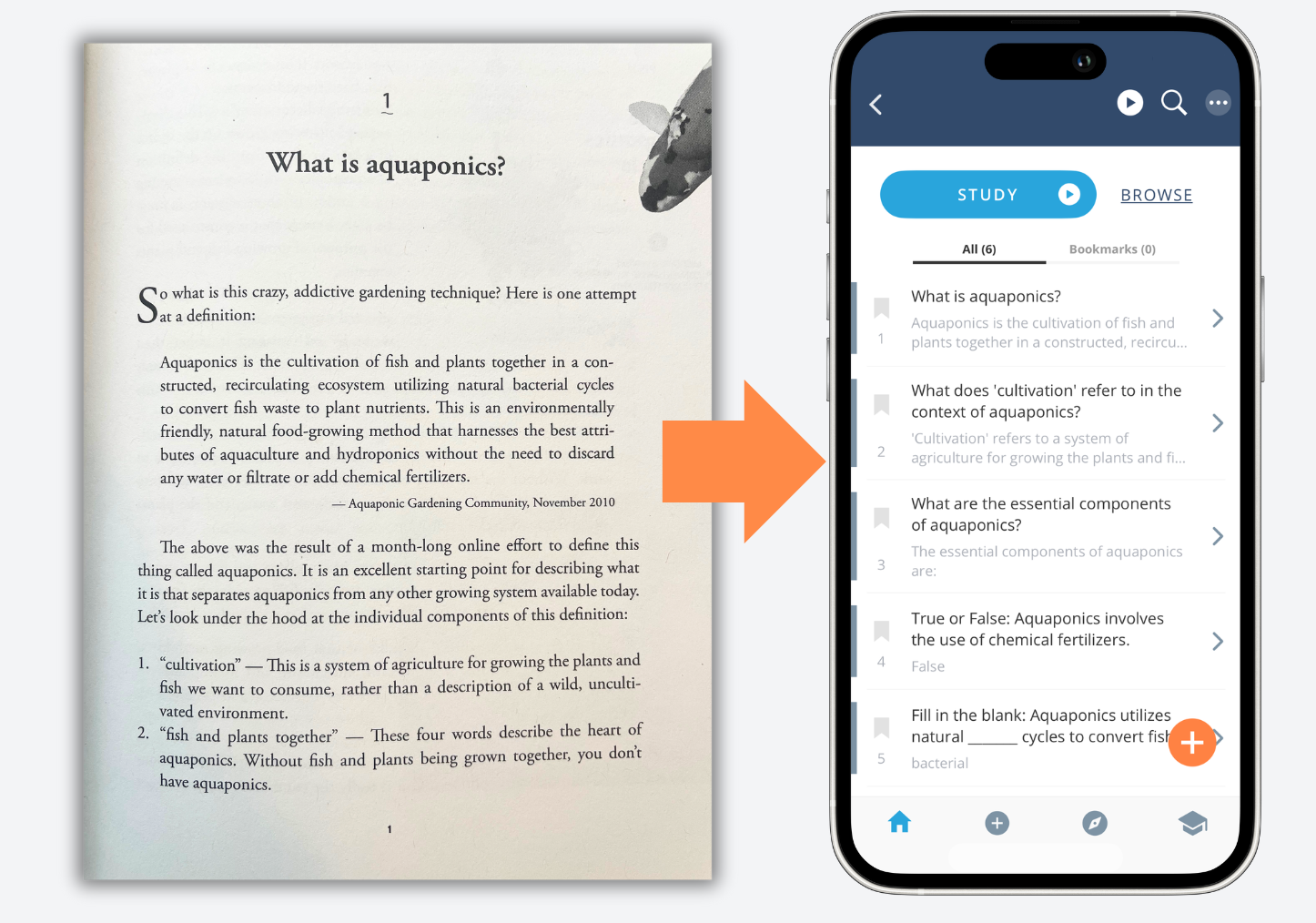
Why Turn Text Images into Flashcards?
You’ve already done the hard part: taking good notes, snapping pics of slides, or capturing key textbook pages. But even if you take the time to write out detailed notes from those pictures, you're still missing out on an efficient study method that will take that content and ingrain it in your memory.
A flashcard app is just such an efficient study system but typing everything out manually? That’s… time-consuming.
Instead, use Brainscape’s image-to-flashcard workflow to:
- Create flashcards from photos of your handwritten notes, printed content, or even a Q&A or vocab list.
- Extract key concepts from photos of text
- Generate question-answer pairs using AI
- Study smarter with spaced repetition
This works great for:
- Handwritten class notes (yours or someone else's)
- Lecture slides/presentations featuring text
- Textbook sections and chapters
Or anything really! If there's written information you want to transform into efficient study assets, Brainscape’s AI can generate digital flashcards from images, provided they’re of clear text.
On a separate note, if you want your flashcards to show actual images, you can easily do that with Brainscape’s non-AI flashcard authoring tools. Simply drag and drop or tap the image icon to upload the image you want to show on either (or both) the question or answer side of the flashcard. The AI tool we’re describing in this article is different in that it extracts information from photos of text and converts them to flashcards.
Here’s a step-by-step tutorial on how to convert images to flashcards…
Step 1: Snap or Gather Your Images
Take photos of your study materials, textbook, lecture notes, or slides. Whether you’re taking new pictures or using existing ones, aim for:
- Good lighting
- Legible handwriting or printed text
- Minimal glare or distortion
Step 2: Upload Your Image Directly into Brainscape’s mobile app
- If you don’t have Brainscape, go download the app and create an account.
- On your dashboard hit the “+” sign and create a new class. I’ve made ‘Biology 101’ in the screenshot below, which shows the mobile dashboard.
- Add a new flashcard deck to your class. I’ve called mine ‘Microscopic squigglies’ because that’s what biology is about, right?
- Tap “add cards” to your new deck and you’ll be asked whether you’d like to add flashcards manually (i.e. type them out) or use Brainscape’s AI-powered tools to generate them instantly.
- Now we’re ready to use the AI to make flashcards! You can do this two ways: by tapping “Import/Paste Flashcards” or "Summarize From Content". Let's discuss the first...
5 (a). If the piece of paper in front of you is a perfect Q&A list or vocab word/definition list, select “Import/Paste Flashcards” (above, left) and then "Upload Image" (above, right) if you have an existing photo on your phone, or “Camera” to take a new photo on the fly. The AI will then perform the simple action of translating that list into question-and-answer flashcards.
5 (b). If, on the other hand, you have long-form content—like a textbook or study notes—you want in flashcard format, choose “Summarize From Content” (above, left) and then upload an existing photo or snap a new one with your camera (above, right).
Once you’ve made your choice, Brainscape’s magical little AI gremlins will scan your image, automatically extract the text, and turn it into high-quality flashcards on the spot!
Step 3: Review Your Flashcards (& Make Them Your Own)
Like any good study partner, Brainscape’s AI gets you 90% of the way there. You get to take it home by:
- Editing any card to make it clearer
- Rewording Q&As in your own voice
- Adding images and/or audio files to cards
- Adding footnotes and clarifications for substantiation/context
- Organizing cards into decks or move cards between them
Once you’ve made the flashcards in the mobile app you can switch over to the website to edit your flashcards or launch a study session, if you prefer working with the larger screen size.
The result? A custom set of flashcards that’s perfectly aligned with your study materials and goals; and 10x faster than typing it all yourself!
Step 4: Study Faster With Spaced Repetition
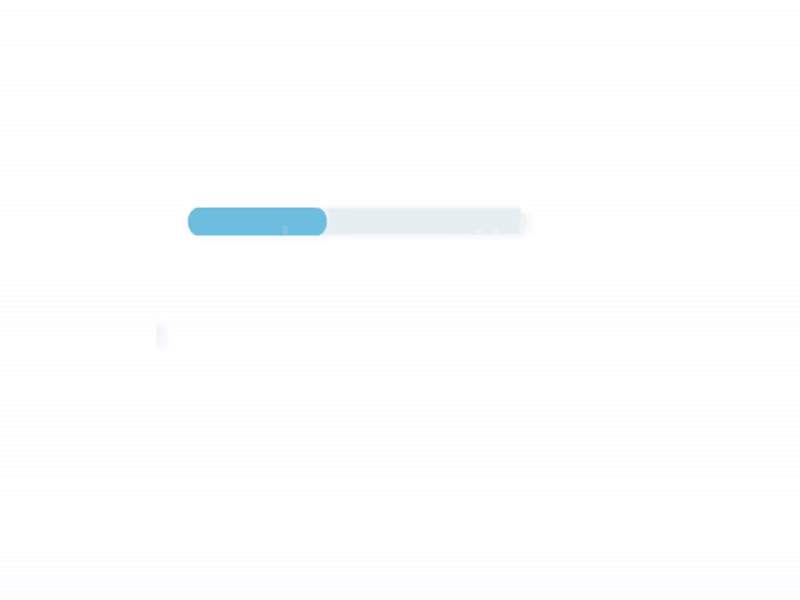
This is where the real power of Brainscape kicks in.
After you’ve created flashcards from your image (or several images), you can start studying immediately. And unlike traditional flashcards, Brainscape uses an adaptive spaced repetition algorithm to help you master the material faster and remember it longer.
As you rate how well you know each flashcard, the system will:
- Show you difficult cards more frequently
- Space out easier cards over time
- Continuously adapt to your learning curve so that every minute spent studying is hyper-efficient and focused on bridging your knowledge gaps.
It’s the smart way to study—built on cognitive science, not guesswork!
Bonus: AI Flashcard Creation Isn’t Limited to Images

If you’ve got study content in other formats, Brainscape’s AI flashcard maker has you covered. In addition to photos of text, you can also covert:
- Text files or Word documents to flashcards
- PowerPoint to flashcards
- Video to flashcards (via transcripts)
- Spreadsheets (.xsls, .csv, etc.) to flashcards
- PDF files to flashcards
- ...with more file types on the way!
Brainscape’s AI flashcard generator is a one-stop shop for converting most source material into flashcards.
FAQ: Turning Images into Flashcards
Can I really upload a photo directly into Brainscape's flashcard app?
Yes—When you select “add flashcards” after setting up a new class and deck, you’ll be prompted to choose between manual flashcard creation or using our awesome AI flashcard generator. Select the AI and use the image upload feature. No need for external tools or manual extraction. The AI handles everything.
Does Brainscape’s AI flashcard generator work with handwriting?
Absolutely, as long as the handwriting is reasonably legible. Clean, high-contrast notes with dark ink on white paper work best.
Can I convert images of diagrams to flashcards in Brainscape?
Not at this time, although we're working on it! What this refers to is "image occlusion", which is capable of transforming visual media like diagrams into flashcards. Brainscape's AI flashcard maker can recognize text in your photos, allowing you to take a quick snapshot of your textbook, the slides your lecturer is presenting, or your classmates' study notes and transform them into flashcards.
Is Brainscape’s photo-to-flashcard generator free to use?
You can manually make and study as many flashcards in Brainscape as you like, for free, forever. But to convert photos to flashcards using our AI features, you’ll need to upgrade to a Pro subscription. (Somebody’s gotta pay for all this awesomeness!)
What if I want to add more info to the flashcards later?
No problem. You can edit, enhance, and expand your cards at any time, just like any Brainscape flashcard set. You can also continuously add new flashcards to any deck, whether you scan more photos (or other document types) or manually type up those flashcards.
What’s the best app to convert text images into flashcards?
Is this a trick question? Brainscape of course, with which you can make and study unlimited flashcards and crush your learning goals.
Final Thoughts: Turn Your Notes into Powerful Study Assets
Forget spending hours creating flashcards from scratch (unless you love doing that, like so many of Brainscape's power users do). With Brainscape’s AI flashcard generator, you can go from photo to accurate flashcards in seconds—no typing, no formatting, no stress. Just snap a picture of your text, upload it, refine your flashcards, and start studying right away.
So whether you’re reviewing handwritten notes, textbook pages, or classroom whiteboards, Brainscape makes the flashcard creation process easy, empowering you to convert photos of your study materials into memory-boosting flashcards on the fly!
