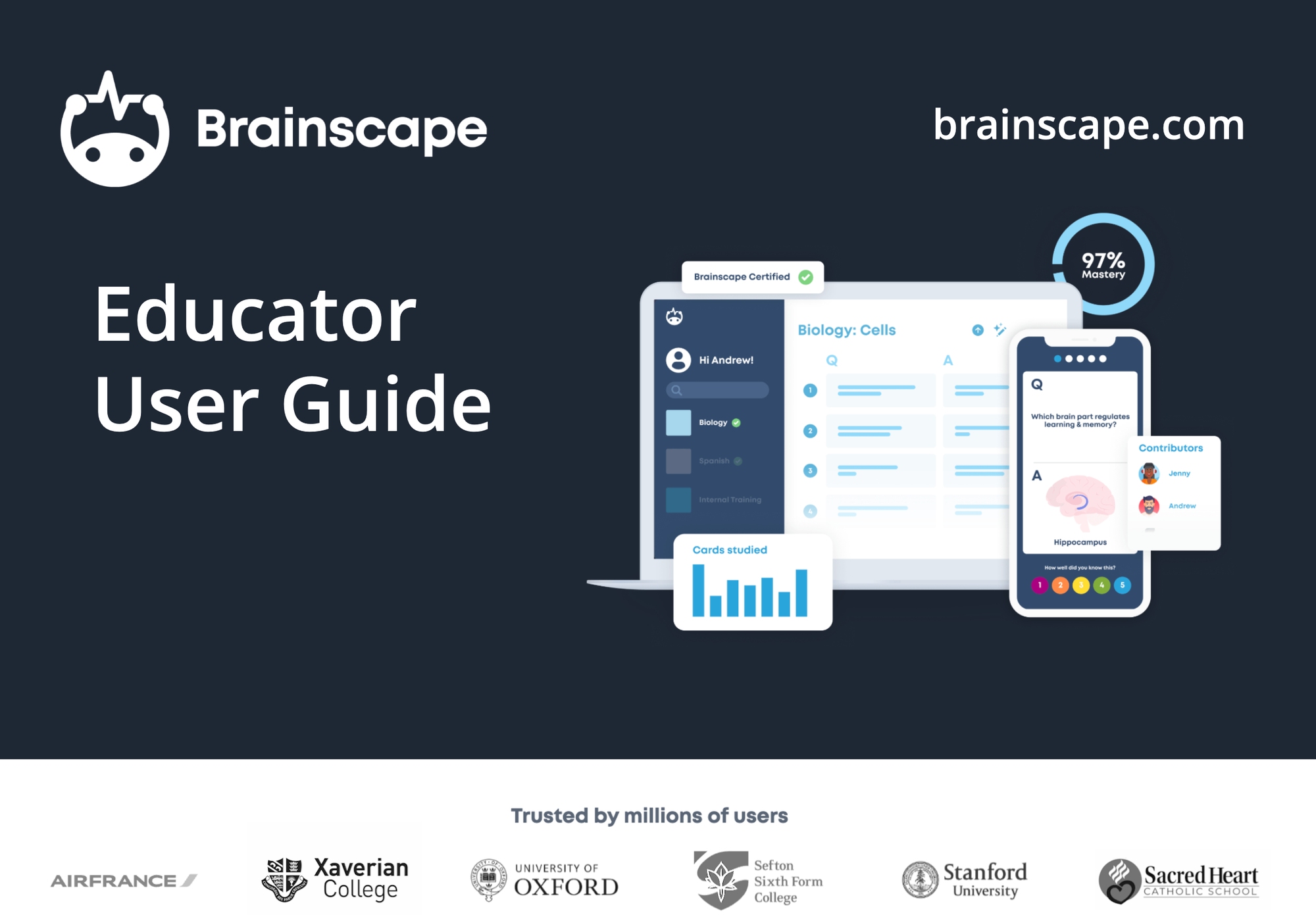Back in 2008, when Steve Jobs announced the App Store, learning professionals everywhere started buzzing: “Mobile is the future of corporate training.” New startups flooded the scene. CLOs scrambled to launch mobile strategies. “The future of eLearning is mobile,” they all said.
And yes—mobile learning has serious potential.
At Brainscape, we’re obviously all in. Our flashcard-based mobile learning platform helps companies and learners retain knowledge more efficiently than ever before. But after working with thousands of instructional designers and training teams, we’ve learned an important truth:
Mobile learning is not always the answer.
Let’s talk about when mobile learning actually makes sense—and when it doesn’t.
When Mobile Learning Works Best
1. Your Content is Short and Sweet
Mobile is made for microlearning. If your training involves digestible chunks of facts, concepts, or procedures, mobile is the perfect delivery method. Think:
- Product specs
- Sales talking points
- Compliance policies
- Menu items
- Common tech support questions
- Names and faces of key people
Basically, if it’s something you want employees to internalize, mobile can help them learn it—fast.
2. You’ve Got Lots of Content to Retain
If you expect employees to come back to your content again and again, mobile is worth the investment. But if it’s just a one-off compliance video or brief orientation module? A desktop LMS or simple webpage will do.
3. Your Learners Are Motivated
Mobile learning works best when learners actually want to use it. Whether they’re prepping for a certification, trying to boost sales, or simply upskilling on the go, intrinsic motivation is key.
Without it, that mobile app you built will just sit there gathering virtual dust.
4. You Need an On-the-Job Reference Tool
Mobile devices shine in the field. A searchable, well-organized mobile app can double as a just-in-time reference. This kind of “pull” learning supports the informal learning that makes up 70% of employee development (according to the classic 70-20-10 model).
Brainscape’s mobile flashcards, for example, are always in your pocket—and easy to search when it matters most.
When Mobile Might Not Be Your Best Bet
1. You’re Teaching Complex Technical Skills
Need someone to learn how to configure software, operate machinery, or fix a turbine? That’s hands-on territory. No mobile app can replace the value of in-context practice.
Use mobile as a supplement, not a shortcut.
2. You’re Training Soft Skills
Leadership. Communication. Conflict resolution. These require nuance, feedback, and human interaction. If you’re going digital, go to the desktop, where you can incorporate richer simulations or live roleplay sessions.
3. You’re Delivering Formal Assessments
Proctored exams or longer quizzes? Probably not ideal for a mobile device where distractions (phone calls, push notifications, crying babies) are just one swipe away.
Plus, mobile isn’t great for depth. It’s great for review and reinforcement, not for measuring high-stakes learning outcomes.
4. You’re Stuck With Mandated Compliance Training
Let’s be honest. Some compliance training is just box-checking. If you don’t care whether employees retain the material, there’s no need to spend time or budget building a polished mobile experience. Just keep it simple and move on.
FAQ: Why You May Be Doing Mobile Learning Wrong
How does mobile learning affect students?
Mobile learning gives students the ability to access study materials anytime, anywhere, which can improve engagement and flexibility. When used effectively, it promotes consistent review, bite-sized learning, and on-the-go reinforcement, but it works best when paired with motivation and well-designed content.
Why is mobile learning important?
Mobile learning supports modern learners’ need for flexibility and immediacy. It allows organizations and individuals to deliver or access training in real-time, reinforce knowledge continuously, and make learning more accessible in busy, fast-paced environments. When aligned with the right goals, it enhances both performance and retention.
What is the background of the study of mobile learning?
Mobile learning emerged alongside the growth of smartphones and app ecosystems in the late 2000s. As educational content shifted from static, desktop-based formats to more dynamic, accessible ones, researchers and learning professionals began exploring how mobile delivery could support microlearning, self-paced study, and just-in-time knowledge application across corporate, academic, and personal contexts.
Bottom Line: Mobile Learning Should Be Strategic, Not Automatic
Just because mobile learning can work doesn’t mean it always should. Like any good learning strategy, mobile needs to match the goals, content, and context of your training program.
So, ask yourself:
- Is my content well-suited for microlearning?
- Are my learners motivated and likely to engage repeatedly?
- Would mobile access improve performance on the job?
If yes, awesome! Brainscape might be a great fit. Our web & mobile flashcard platform helps companies turn dry, overwhelming content into bite-sized, personalized learning journeys that actually stick.
And no matter what tools you use, keep your learners’ needs at the center of every decision. You’ll see better engagement, better retention, and a better return on your training investment.
Get Brainscape's Educator User Guide
Curious to learn more about how to introduce Brainscape into your company or L&D program? Our Educator User Guide provides a detailed walkthrough of how to get set up. It'll also give you all the material you need to motivate for its adoption amongst your employees, colleagues, leadership, and/or board of directors.